I want to see albums by the date that they were created. It was driving me insane to see them alphabetical. I finally did a quick search on the internet and found a kind soul who said what you needed to do. Here goes:
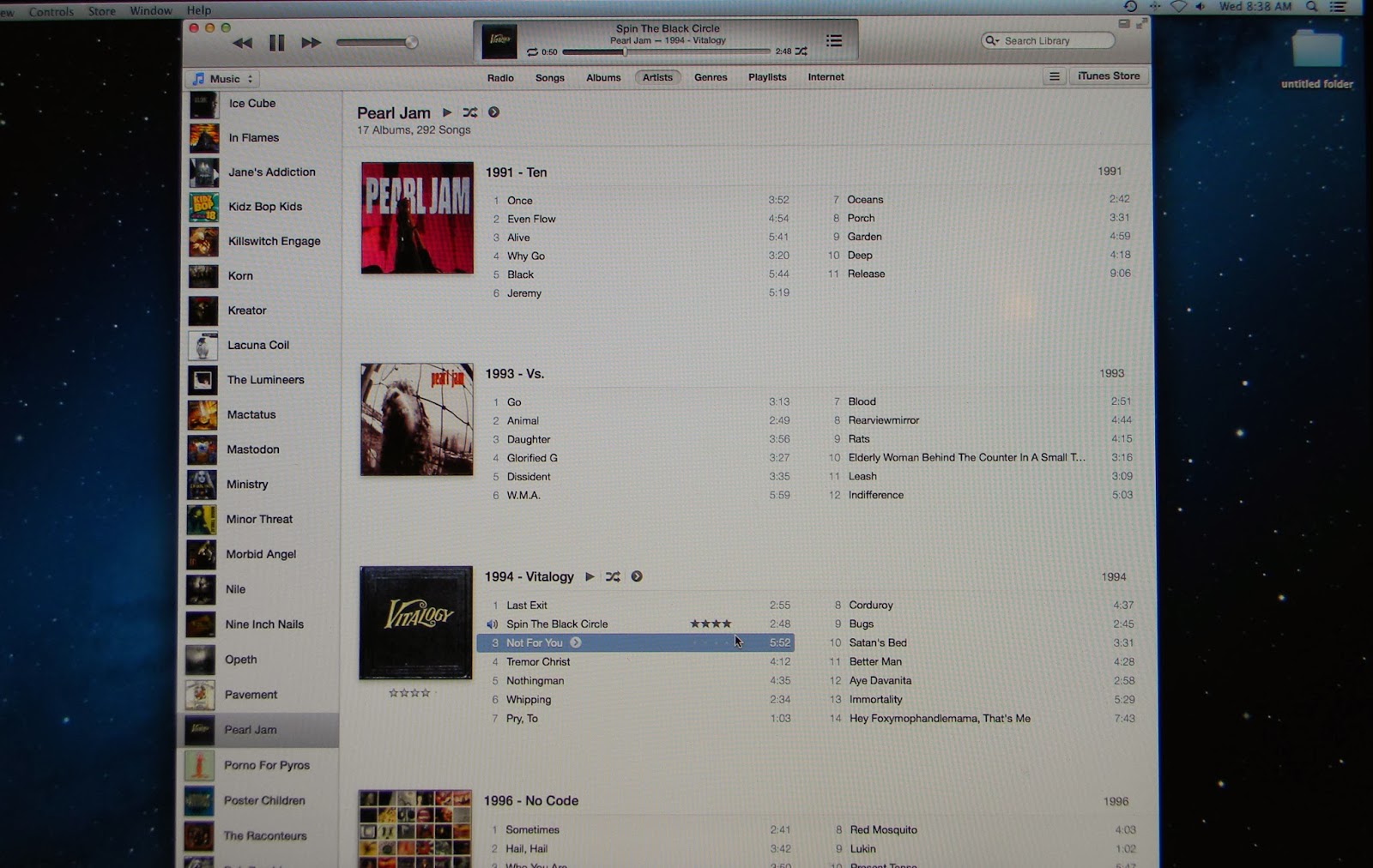 |
| You want to add the date before the album title. |
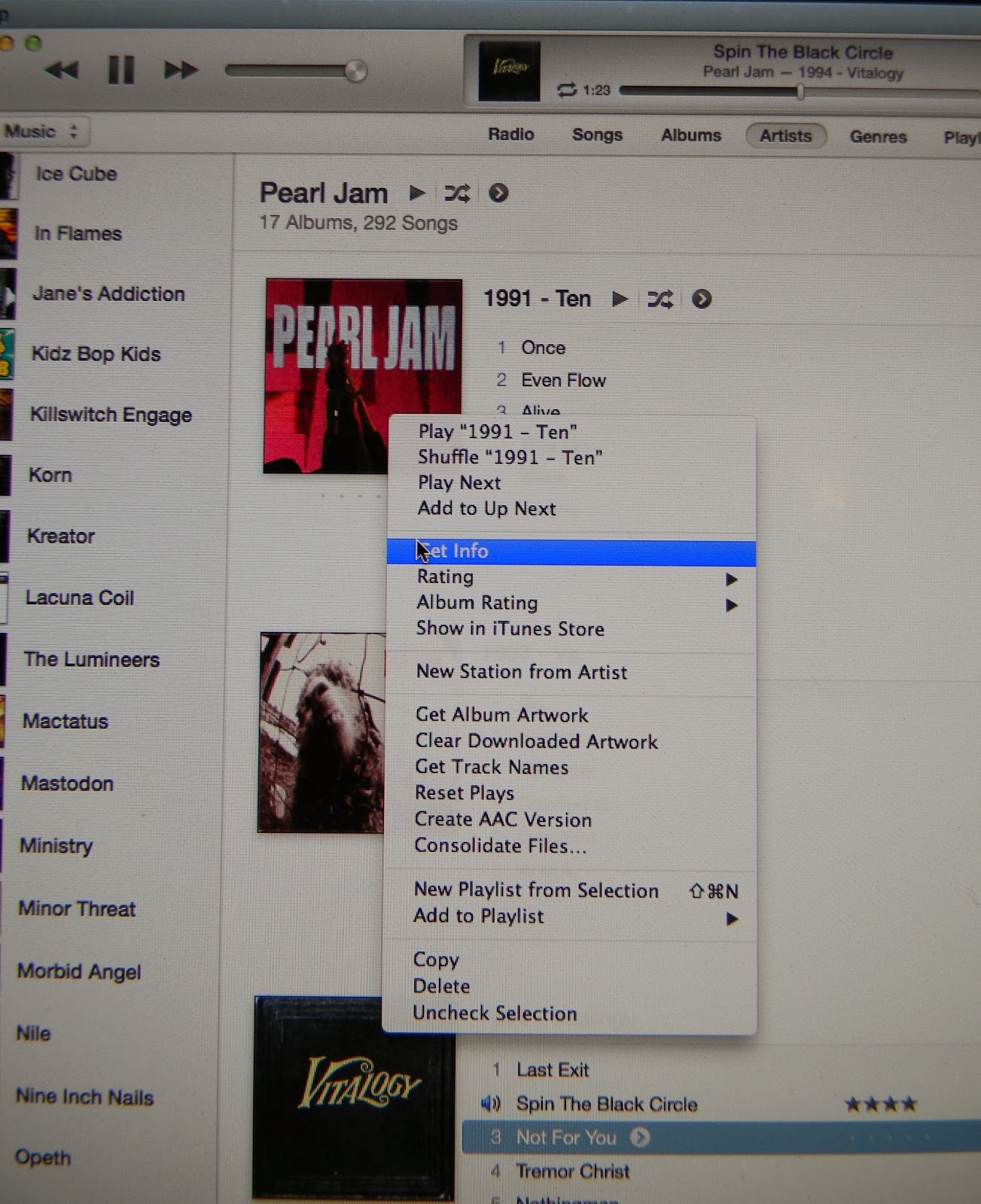 |
| Click onto the album art and from the window, choose Get Info. |
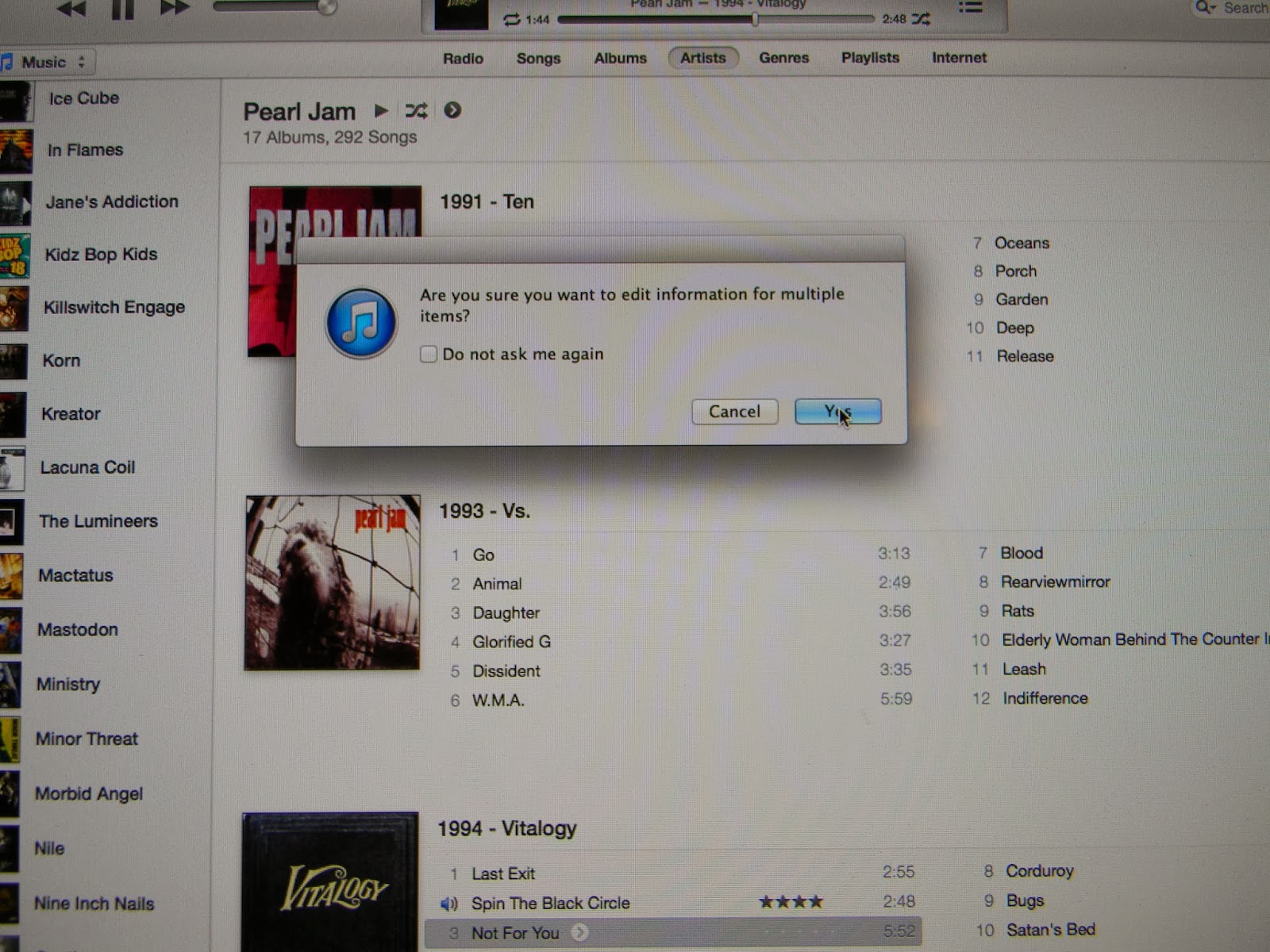 |
| Yes, you want to edit the information. |
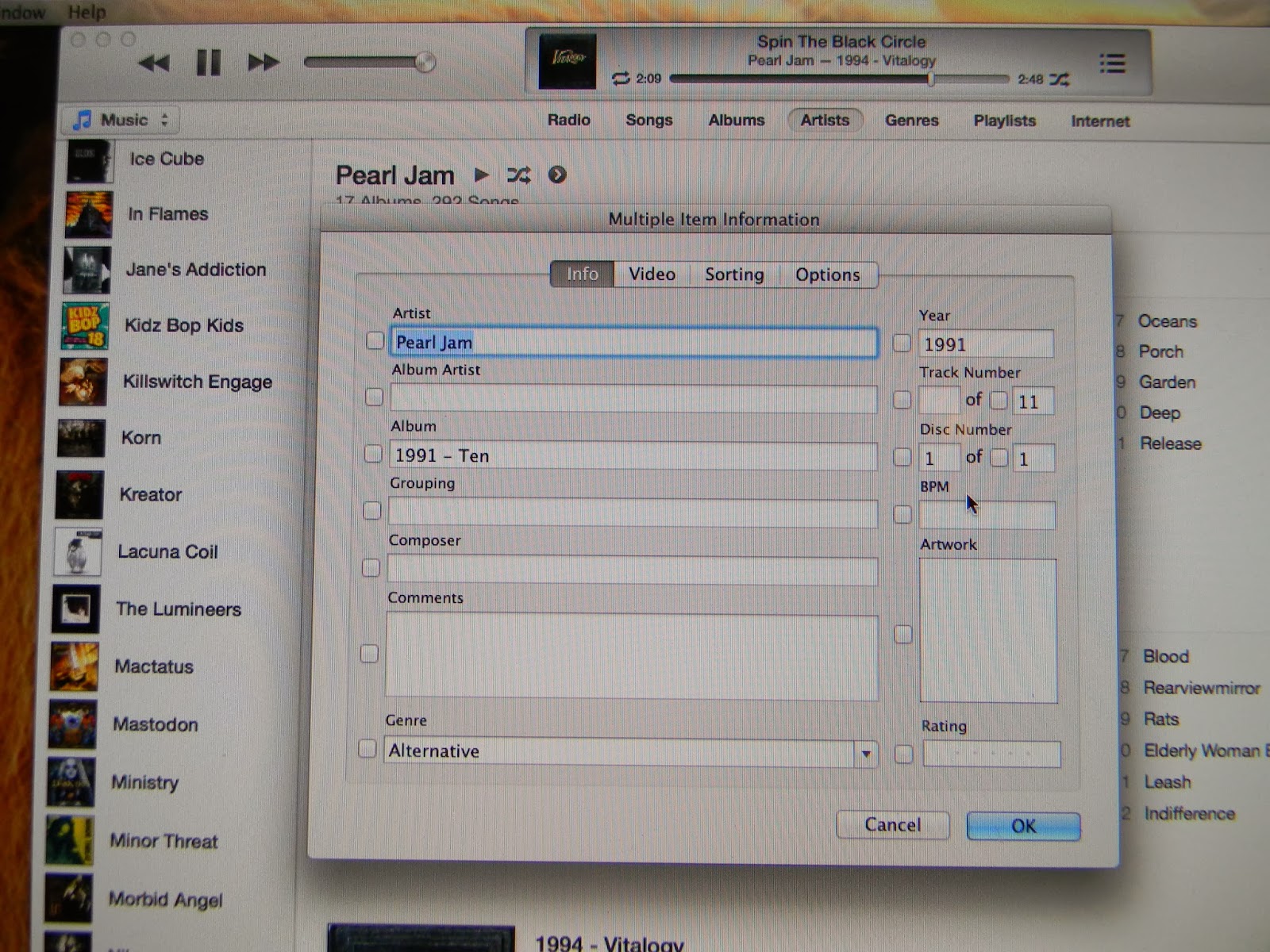 |
| When the window pops up, change the album title to reflect the date created. The year is on the top right hand side of that window. Click OK and you are set! |
I don't think that Hubs is at all disturbed by the lack of date organization. It was killing me in an OCD kind of way.
I promise that I'll figure out screen shots soon enough. Rome wasn't built in a day.
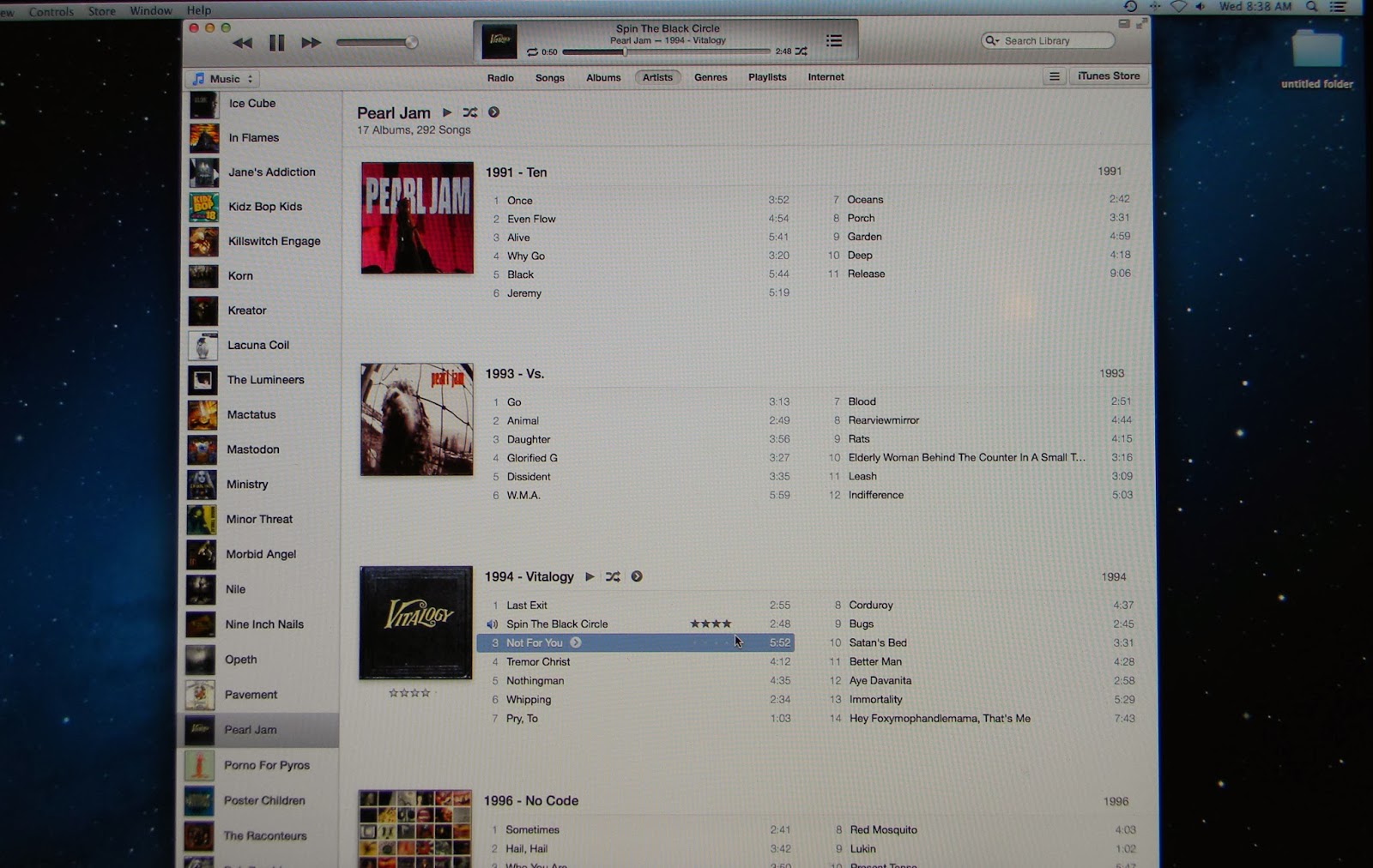
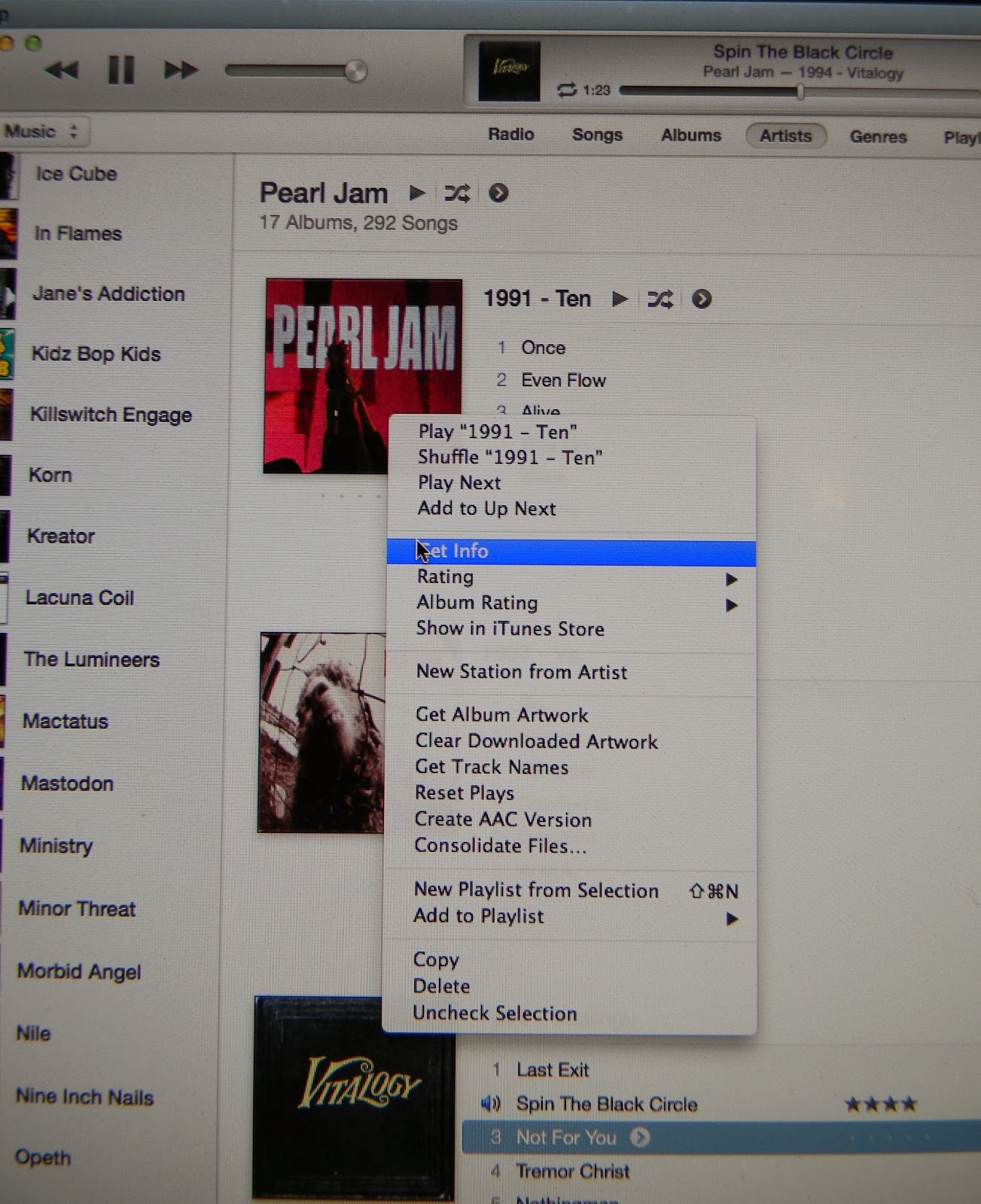
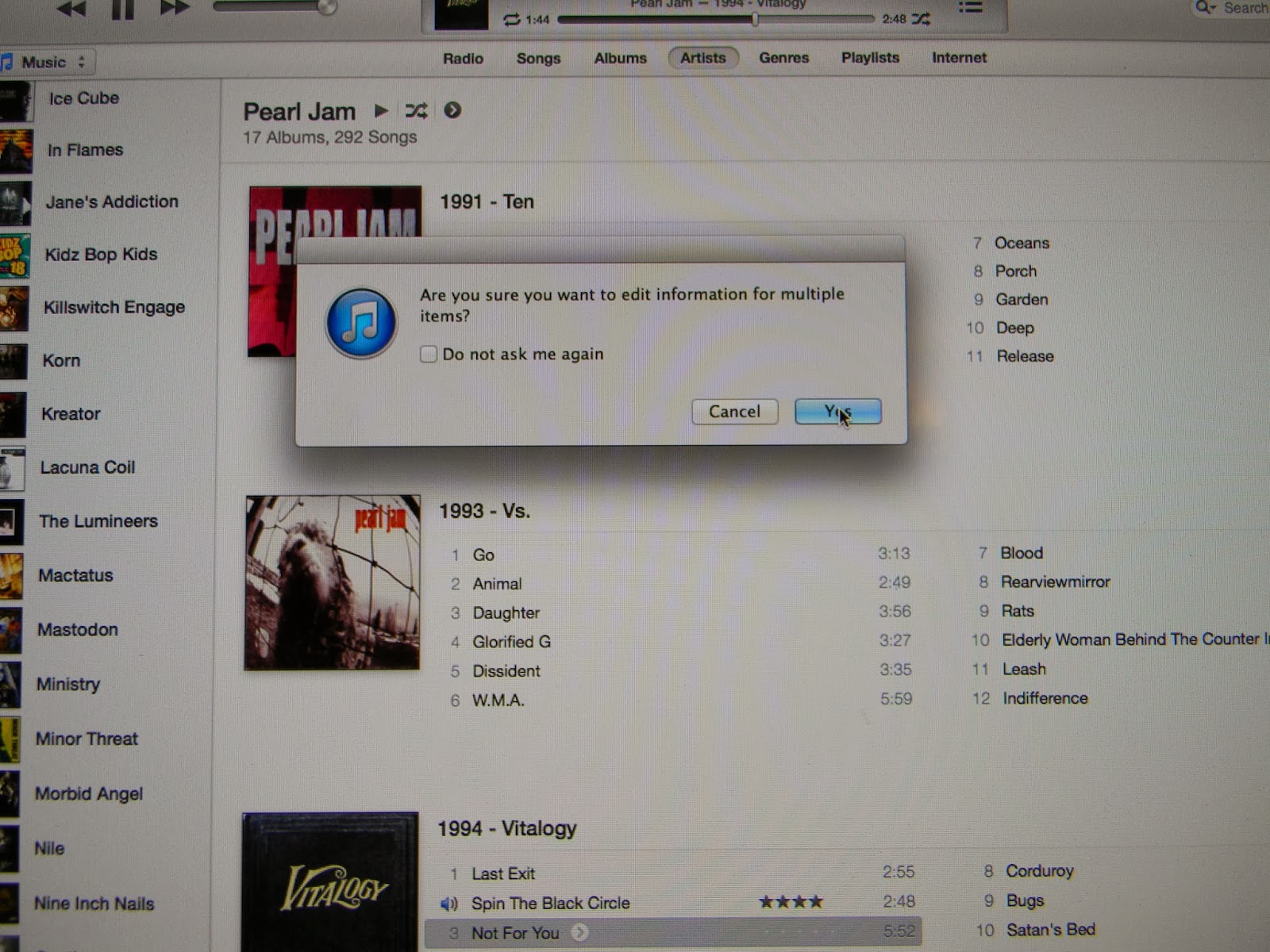
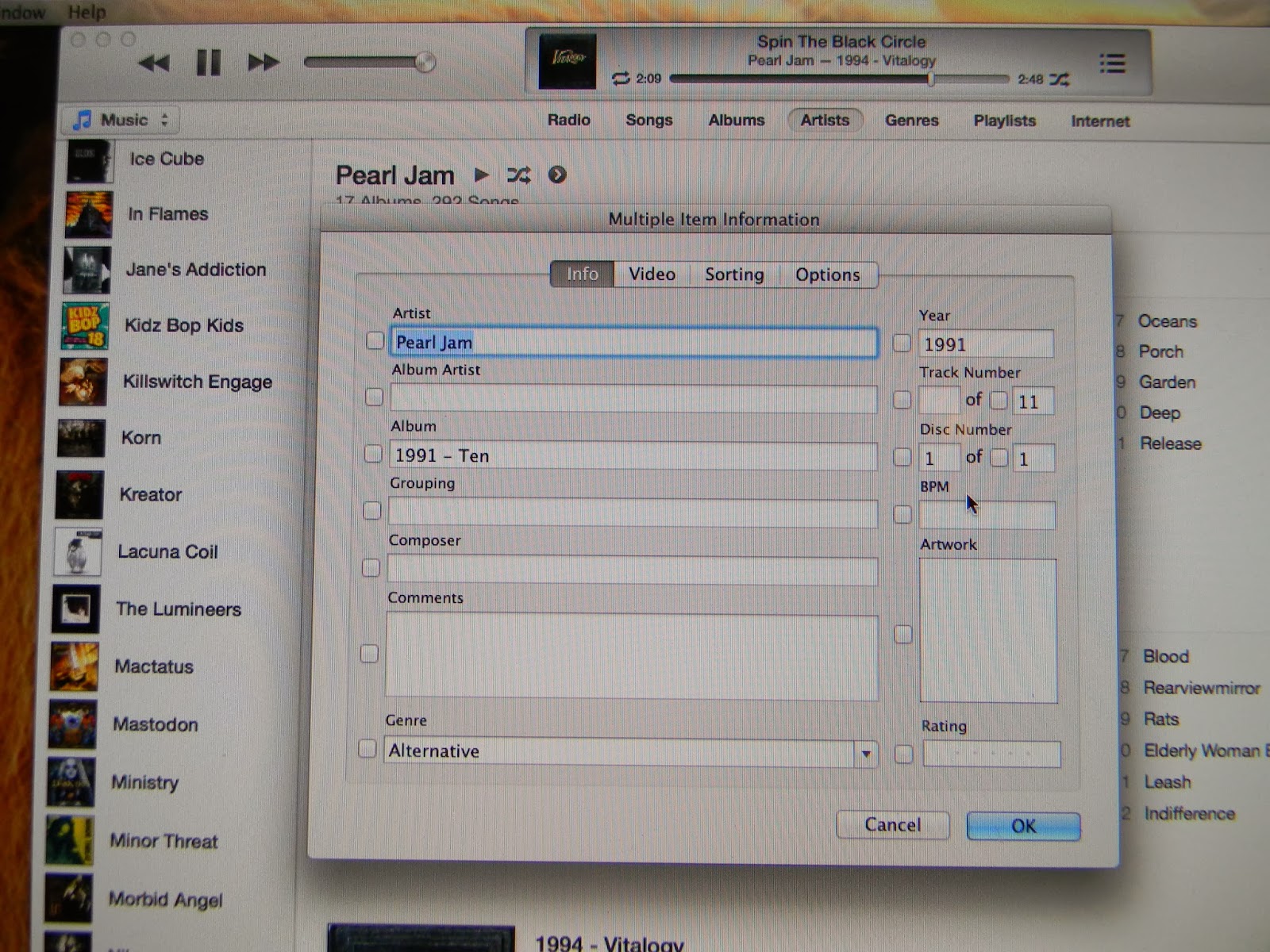

No comments:
Post a Comment